Don’t put your precious recorded data at risk when you have the best free cloud storage for photos as an alternative. Backing up private data in an external hard drive is a very old-dated practice and involves many risk factors such as physical damage, theft, and high cost.
People love to take photos and record their best moments as videos. As you know, when you shoot pictures and videos with high DSLR cameras, it takes too much storage space. Mobile storage is not enough to store all your high-quality data. An external drive can be a good option for this, but you experienced it as a little costly for you.
The question arises here then what the solution is? How you can store all your data free of cost. Say thanks to clouding computing that solved your problem. It is the best option for it. You can use a cloud storage service to keep all your pictures, videos, documents, and any files free of charge.
There are a lot of companies out there that are offering online data hosting services. Most service providers are offering 2GB to 1TB space free of cost. For more features, they also have a premium plan.
Why is Cloud Storage Good Option?
Cloud computing allows you to put all data together in a single place. Whether it is a picture, GIF, videos, word document, excel spreadsheet, or pdf file. And accessibility is more convenient and straightforward. With an internet connection, you can access all your data in one location.
Furthermore, files hosted on an online server are more secure than stored in a psychical external drive. Considering different factors which one is best for you, we prepared a list of free cloud storage for photos.
Best Free Cloud Storage for Photos
1 Amazon Drive Cloud

Amazon Drive is a great choice to store unlimited space. Most people think Amazon is just a giant shopping site. But it also has an excellent cloud service. However, it is not suitable for business backup solution files; it mainly focuses on storage for pictures. It provides a simple, user-friendly interface to upload and access photos. It also offers 5GB of space to store files.
Although it is not suitable for file hosting, it is an excellent option to store pic and videos. A prime subscription offers unlimited storage space and a face recolonization feature to put related pictures together. Furthermore, it allows you to share a pic on your social media account.
The bad thing that we found on Amazon:
There are no essential backup features like file versioning, syncing, selective syncing, and automatic backup that others competitors offer. For security, it does not provide any solid data protection.
Although you can make an account secure with 2-factor authentication, it is not enough for safety. So don’t put your sensitive data here.
Pros:
- Good free storage space.
- Clean and well-designed interface.
- Face recognition feature to group-related pic.
- Excellent customer support.
- Desktop app.
Cons:
- It does not offer solid security.
- No file versioning, syncing, selective syncing, and automatic backup.
2 IDrive

IDrive is not only the best cloud storage solution for business backup; it is also the best free cloud storage for photos and videos. With the free plan, it gives 5GB of online storage. Although it is not enough to store a high amount of pictures, you can store 1024 images of 5MB. Furthermore, it also offers premium cheap cloud storage for videos and photos. For just 4$ for a month, you can get 5TB of space.
A single account of IDrive can be used on multiple devices. If you don’t like to upload pictures and videos manually, don’t worry. It will automatically upload data on the cloud using the auto camera feature. Furthermore, your uploaded private data remains secure on their cloud. They provide high-standard end-to-end encryption security to protect information.
Pros:
- Solid security.
- Well-written privacy policy.
- Timeline feature to quickly access uploaded pictures and videos of any date.
- Cheap paid packages.
- Auto camera and face recolonization feature.
Cons:
- Only 5GB of free space.
- It does not allow to rename the uploaded folder on Idrive.
3 Adobe Creative Cloud
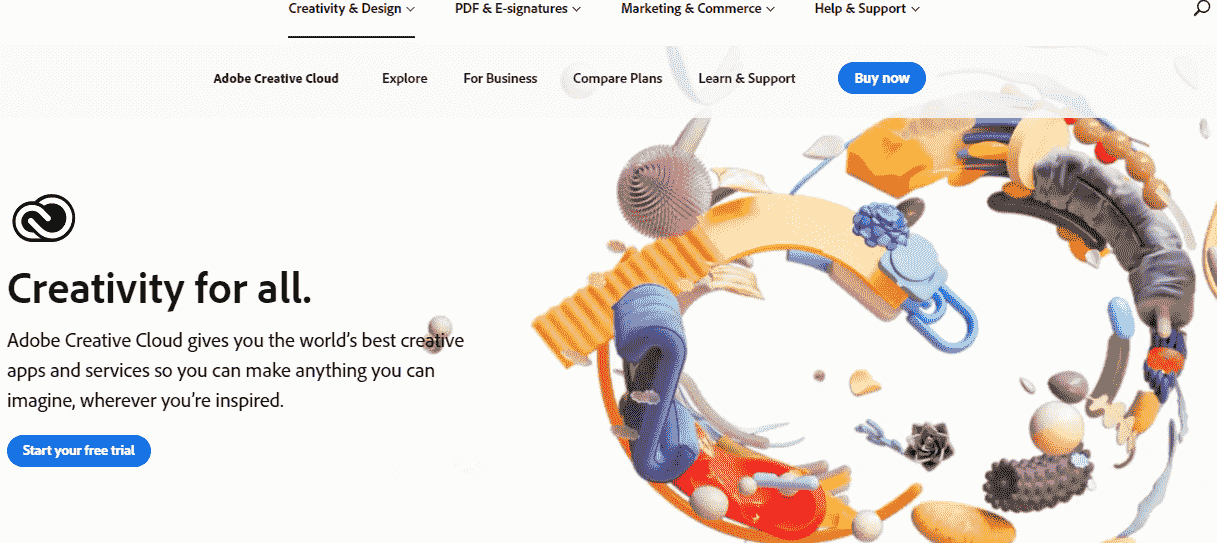
Having a professional graphics designer or something like that, you might be already knowing about the abode. They are famous for making image editing and graphics designing software. It might be you don’t know; adobe has its cloud storage for photography. Adobe provides many tools for a professional photographer like Lightroom and elements that make editing quick on the cloud. You can easily edit, share and organize stored pictures on adobe creative cloud.
However, it is expensive, even does not offer free space, only a 7days free trial to enjoy its cloud service. It offers three different plans, including Lightroom, photography plan, and creative cloud apps. It gives 1TB storage space and social media tools for 9.99$ per month with a basic tier. In a photography subscription, adobe provides 1TB of space and different devices, including desktop and mobile applications and photo editing tools, for 19.99$ per month.
Creative all cloud apps plan is a little expensive, but you will get all its essential tools for 52.99$ per month. Furthermore, if you’re a student, you can get 100GB of space plus all adobe software and tools for 19.99$ a month. Adobe cloud is available for all desktop and mobile operating systems. However, it is only available with photography and creative cloud apps subscriptions.
Pros:
- Best tool for a professional photographer.
- 7days free tail.
- Desktop and mobile apps.
Cons:
- Expensive.
- No free space.
4 Flicker

Flicker is the most popular free online photo storage in the photographer community. Although, in 2018, Samsung purchased it still it is offering enough storage space. It is not just pic storage but an excellent network to upload and share pictures. You can share a pic with your friend and family and you can also like and comment; it looks like an actual social media site. It is designed in such a way to display and beautifully present your best captured moments.
Most online cloud storage puts a limit to host data, but here is a different case. Flicker allows 1000 photos and videos to upload with the free plan—no matter how much storage space they take. Also, flicker offers a pro plan; you can go for a premium 7.99$ per month. However, ads inserted between images can be annoying. The pro option is an excellent choice to eliminate ads and limited storage capacity; lastly, it is not to store raw data.
Pros:
- An excellent platform to present and show pic.
- You can upload 1000 high-quality picture.
- It looks Like an accurate social site.
Cons:
- It does not store raw data.
- Annoying ads between images with a free plan.
5 Dubox (Gives 1TB Free Cloud Storage)

Dubox is a Chinese company owned by the Baidu search engine. It is the Best Free Cloud Storage for Photos that gives huge space. With the free plan, it gives 1TB of huge space for storage. It provides good sharing features and also gives automatic backup. Its app interface is pretty good. Furthermore, it offers good speed.
However, their privacy policy is no good; data you upload, like the photo, videos, documents on Dubox, can access and share with affiliated companies for service promotion. They provide Chinese and hong kong data servers. Although data uploading speed is so good, nonetheless, it does not provide a good downloading speed. One thing more, we reviewed their website and mobile app but they look unprofessional.
Pros:
- 1TB free cloud Storage Space.
- Good uploading speed.
- Automatic backup.
- Clean app interface.
Cons:
- Not a good privacy policy.
- Not good downloading speed.
- Very unprofessional website and mobile app.
6 MediaFire

5GB is not enough space, and are you looking for more free space? MediaFire gives 10GB of space to store pictures, videos, documents, or any type of data. The most exciting thing we liked about it is the clean, simple, and user-friendly interface. When you create an account on MediaFire, it will automatically create different essential folders like cameras, photos, videos, documents, etc. It allows you to sort uploaded data by date and name and, using the filter option, easily filter it.
Furthermore, you can also change the list view or grid view, whatever you prefer; however, although it gives good free space compared to amazon drive and IDrive and a clean interface, these are not the only things you should consider while choosing any cloud storage. Security is another essential factor that should be considered. Though they mentioned your uploaded data remains secure, MediaFire did not state what types of security it is providing to secure data. Another bad thing we have noticed is annoying ads.
Pros:
- 10GB free space.
- Clean interface.
- Filter option.
- Automatically created a folder.
Cons:
- Not good security.
- Annoying ads.
7 Box
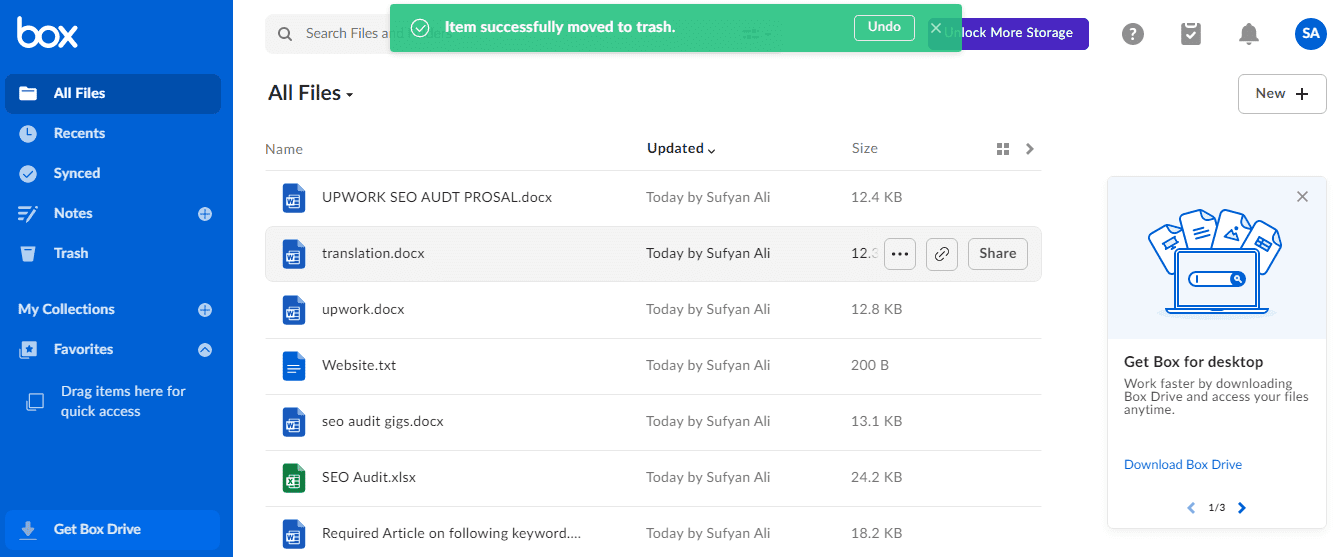
Box is another cloud storage in our list that offers 10GB of cloud storage for photos, documents, and videos. However, it put restrictions to upload only 250MB size files. Document editing and sharing are easy on the box. Also, it allows integrating accounts with office 365. The interface is simple and clean. Also, you can make a separate specific folder to access files quickly. It also allows marking files as a favorite. Your uploaded files remain secure on the box. They used 256bit encryption to protect data.
Furthermore, you can make your account more secure using 2-factor authentication. It offers 100GB of space for 11.50$ per month to extend more cloud space, relatively expensive than IDrive. With the paid plan, you can upload a maximum of 5GB of files
.
Pros:
- 10GB space.
- Desktop and mobile app.
- Good security.
- 2step authentication.
- Integration with office 365.
Cons:
- Limit to upload only 250MB file.
- Little expensive premium plan.
Final Words On Best Free Cloud Storage for Photos
Storing pictures and videos on a cloud server is the right choice. You can easily upload and download private data at any time with internet access. Even if it deleted accidentally or your mobile was lost, you could restore it quickly. Many cloud services also offer space to store pictures and videos. Free cloud storage is enough for you unless you’re a not professional photographer. Amazon and IDrive only give 5GB space with a free tier.
On the other hand, Box and MediaFire allow you to host 10GB of data freely. Dubox solved all your limited storage problems by providing 1TB of space. As a professional photographer, to use tools to edit pictures on a cloud server Adobe Creative Cloud is an excellent service. Although it does not provide free storage, it gives a 7days trial to test all its tools and services. And finally, to present and display pictures in a beautiful way, Flicker offers a built-in feature for that.
FAQ:
Is it safe to store pictures and videos on cloud storage?
Is it safe to store pictures and videos on cloud storage? Still, many people are confused; they should save data on the cloud. Is it safe.? Keeping data on the cloud is more secure, even storing it in your mobile. Maybe you disagree with this point; let me give you a quick example. Most applications we installed on mobile ask for permission to access data like photos, videos, contact information. So, you already have access to 3rd party application to entrée your data. This application can easily steal your data without your permission.
The reason for telling this is that your personnel data is already at risk. It is a suitable option to host data on cloud storage. Even these apps cannot access hosted information on cloud storage.
