Treasure is a new cloud service out there as it is a new player in cloud computing that offers a couple of good features that can change your mind towards it. Many people are talking about it; after testing their free plan, we are here for Treasure cloud storage review. We got impressed using their service for a couple of days. Our review will be based on interface, features that offer, security, privacy policy, and a lot more. We will review all their pros and cons in the article.
- What is Treasure cloud storage?
- Treasure Cloud Storage Review Pros and Cons:
- Web interface of Treasure
- Treasure Cloud Storage App Interface
- File Editing option
- Treasure Integration with 3rd Party Cloud Storage Services
- Sharing Option
- Privacy Policy of Treasure Cloud
- Security: Is Treasure Cloud Safe
- File Uploading on Treasure
- Trash Folder in Treasure Cloud
- Pricing Plan of Treasure
- File Versioning Option
- Speed
What is Treasure cloud storage?
Treasure is a cloud storage service provider that is located in Singapore and London. A team of cybersecurity and professional software developers established it to provide good, cheap, and secure remote storage for users. Although they are new in cloud computing and need to prove them. However, it can be an excellent option to host data on their server.
Treasure Cloud Storage Review Pros and Cons:
Web interface of Treasure
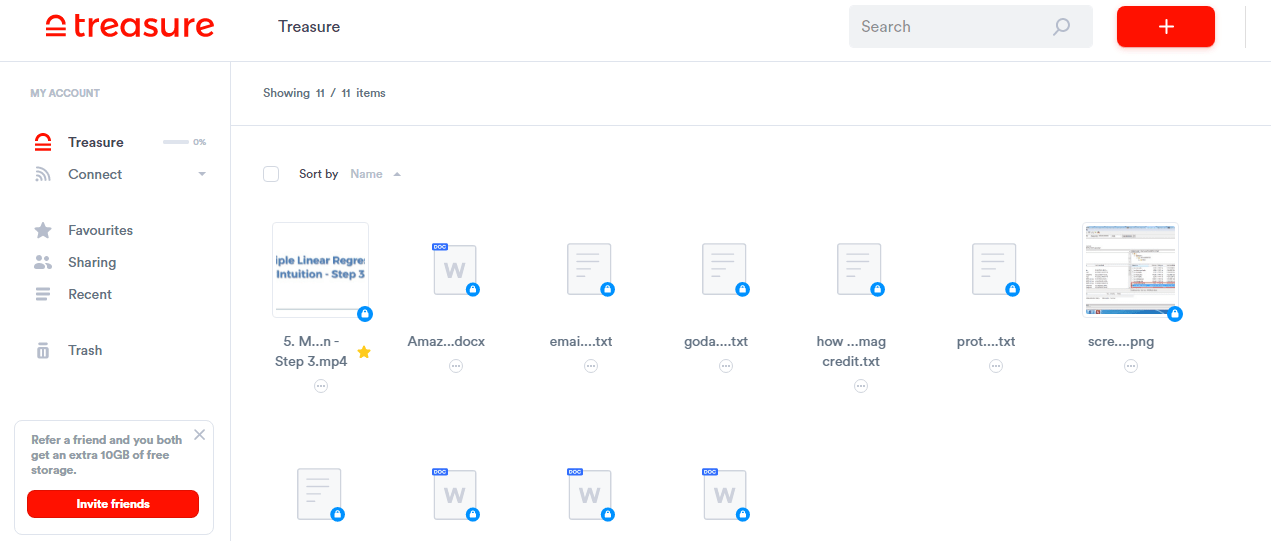
It has a clean and user-friendly interface. Treasure interface is easily accessible using a top browser like firefox, chrome, etc. All options are easily available at the left sidebar that is arranged very smoothly. You can also change and modified the interface according to your choice as a list view or inset view. With the drag and drop option, you can easily upload files on the server.
And also, it provides an auto-upload option to make the backup process trouble-free. The sorting feature is pretty good; you can quickly sort files by ascending, descending, name and size. The overall web interface is well clean, simple, and user-friendly that we liked most. And also it works fast; we don’t find any sluggish in the web interface.
Treasure Cloud Storage App Interface
Their Mobile Interface is very well developed for android and iOS devices and provides a very decent interface. However, we feel the app is not native to mobile platforms, it is too slow, and perhaps they are using web view for mobile applications. Overall, its mobile interface is not good in terms of speed. Furthermore, the app also provides biometric verification to unlock security.
File Editing option
Treasure provides a preview and built-in edit features for pdf, audio, and videos. However, it is not suitable for document editing and takes some time to load due to zero-knowledge encryption. Furthermore, you cannot view different files like excel, PowerPoint, and dock files. It is unsuitable for MS office files; OneDrive and Google Drive are suitable for file editing and view.
Treasure Integration with 3rd Party Cloud Storage Services
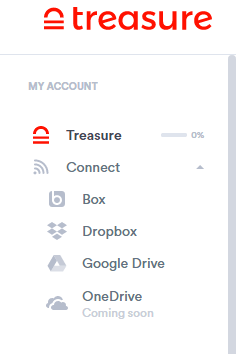
Treasure providing built-in integration with OneDrive, Dropbox, Google Drive, and Box. However, currently, OneDrive is not available. You can easily manage your data in one place. With just one click, you can quickly transfer data from one cloud storage to another. However, it doesn’t allow uploading more than 100MB files. For large files, you have to use an external cloud service.
Sharing Option
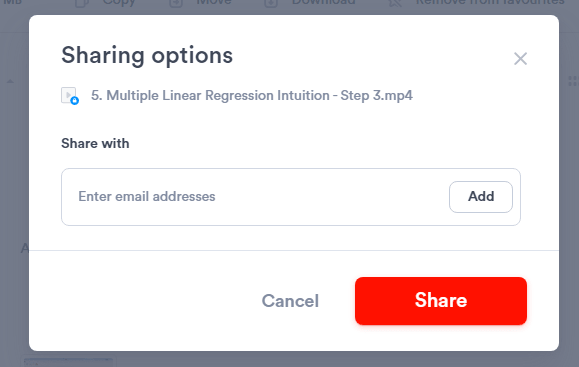
Treasure provides a very excellent sharing feature that you usually don’t find in other cloud storage services. You can easily share files, even can set a password to make them secure. But to access documents, you should have a service account. Treasure also allows you to set up an expiration date (how long you want to keep files available). However, folder sharing is not yet included; this would be an excellent addition to service if they have it. Also, you can mark files as favorites.
Privacy Policy of Treasure Cloud
Privacy Policy of Treasure Cloud
They are providing a good privacy policy. On the privacy policy page, they have mentioned that they don’t collect your data unless you allow them or an authoritative 3rd party requested. Although, they did not reference what types of data they can assemble. Another good thing about their privacy policy is that you can access your collected data by contacting the company. For this, you have to mail it to the responsible department. However, we did not find related department contact details, and that needs to be fixed.
Security: Is Treasure Cloud Safe
Treasure provides solid security to make data secure. They used DLS encryption for data transfer; at rest, your data remains encrypted. It offers zero-knowledge encryption, but for this, you have to select account creation, default they deactivate it. Additionally, 2-factor authentication is also available to make the account secure from unauthorized login. Furthermore, you can view signed devices and can also view failed logging attempts.
File Uploading on Treasure
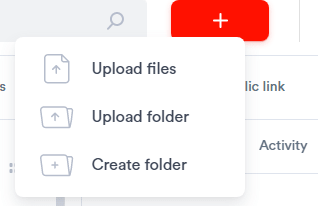
To upload a file on a treasure is so easy. When you click on +sign, it shows a drop-down menu. It will ask what you want to upload a file or folder. Also, it allows creating a folder with a custom name. However, we noticed it does not detect duplicate files uploaded on the treasure account.
Trash Folder in Treasure Cloud
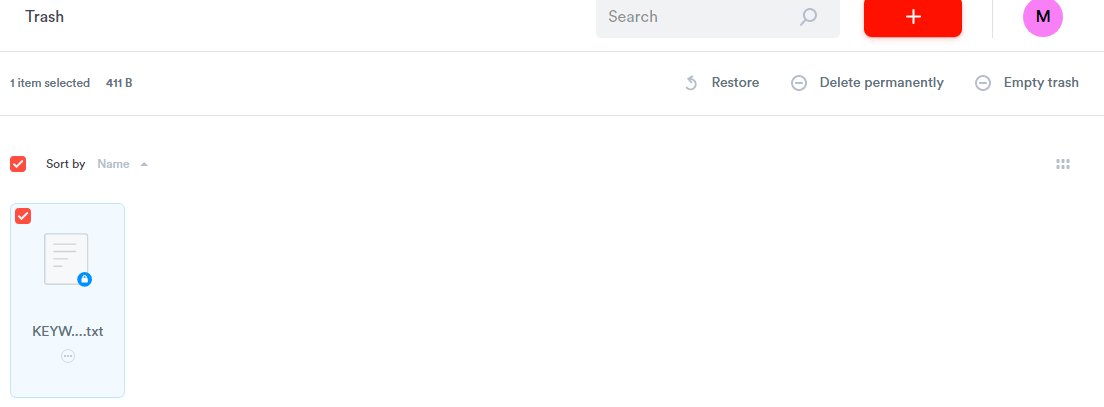
Files you delete from the Treasure account don’t remove permanently; they remain in the trash folder unless you delete them. Also, You can quickly restore them with just one simple click. Another remarkable thing that I liked is files delete history, when and from which folder has been removed.
Pricing Plan of Treasure

On their website, they have mentioned 3plans, free, plus, and premium.
Free
Although their free space is not very exciting, just 10GB space freely, the best thing we liked is their generous referral system. You can get 10GB extra space per referral. Invite more friends and get more storage, the easy way to extend cloud space. And you can get a maximum of 800GB of space just by using the referral system. Also, there are many others best free cloud services.
Plus
Another plan treasure cloud offer is the Plus plan. With a plus plan, you can 1TB cloud storage 9.99$ per month. It is a little costly compared to other competitors like Idrive, which offers 5TB space for 4.33$ per month. All other features are available in this plan; also, you can integrate up to a 5cloud account. Moreover, uploading and downloading are unlimited.
Premium
The premium plan offers 5TB cloud space for 24.99$ per month that is enough for small business backup. It allows connecting unlimited cloud account.
File Versioning Option
File Versioning is quite a good feature that makes the backup process simple. You can quickly restore your required data of any date. But treasure doesn’t provide a versioning option. It will be an excellent addition if they include it.
Speed
The speed of the treasure cloud is a little slow compared to big names like Google drive, Dropbox, and Mega cloud; however, it is pretty good.
Pros:
- Clean and simple interface.
- Integration with 3rd cloud storage.
- Advance level sharing functionality.
- Solid security.
- Clean privacy policy.
- Great referral system.
- Excellent sharing option.
Cons:
- No desktop app.
- It does not support file versioning.
- Slow speed.
