Many people love to watch their favorite movies, shows, songs, dramas, and their favorite videos on their laptops or PC. Video players are software that is specially developed to play different types of media files. These programs support all kinds of video formats, including MP4, AVI, MOV, WEBM, FLV, and many other popular media formats.
Media players have different and unique interfaces, designs, and features. Finding the best free video player according to your need is a little challenge for you, and if you are confused about what is best for your needs. We have prepared a list of the best free video player for windows 10. Let’s discuss them one by one.
6 Best Free Video Player for Windows 10
1 VLC Media Player Overall: Best Video Player for Windows 10

Every computer user knows about VLC software; it is the most popular and common media player. The VLC media player is one of the best free video player available for different operating systems. It is open-source and cross-platform software and has varieties of features.VLC media players support almost all media formats, including 3GP, mp4, MKV, and many others. It has a user-friendly interface and design. It contains nearly all encoding schemes; you don’t need to install 3rd party codec. You can play high-resolution videos with up to 8k resolution using VLC.
Pros:
- Open source and free.
- Not a very big.exe file.
- Can be used to download Youtube video.
- Cross Platform.
- No ads.
- Support all major media format.
- User can take a snapshot during watching videos.
- Available for all types of devices including Laptop, mobile and tablest.
Cons:
- Don’t support music libraries.
- Sometimes it plays very ugly and boring video quality.
Available for: Windows, Linux, Mac, and also mobile platforms including Android and iOS.
2 PortPlayer
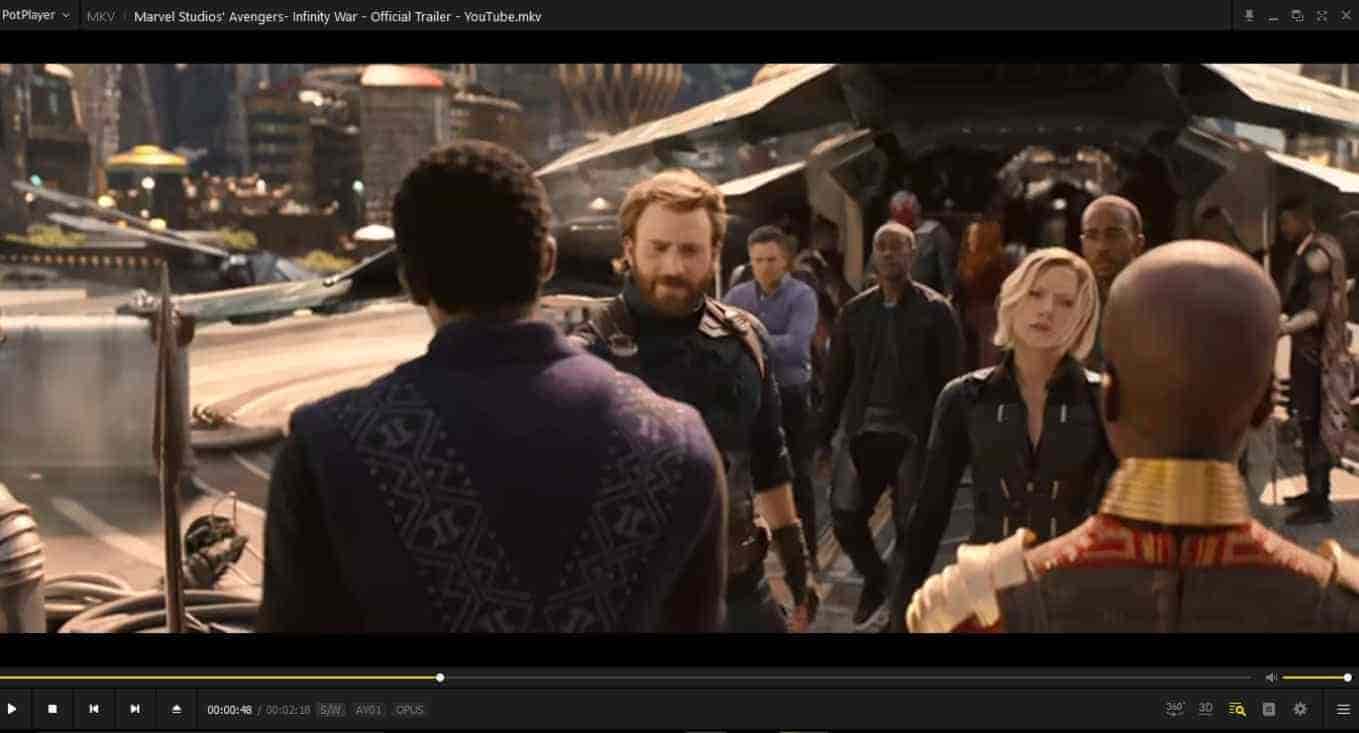
The port player is a feature-rich free video player for the windows 10 operating system. Since I have started using it, I love it. It plays videos very smoothly and calmly. When I want to watch a movie, it is my priority. Portplayer provides complete control on subtitles with advanced features. You can customize subtitles with your own choice. The subtitle searching feature lets you search online, and with the subtitle translation option, you can translate it in any language while watching videos. Furthermore, it also supports different text subtitles, including SRT, SMI. Provide excellent performance using the minimum resources of your computer.
It helps 3D degrees, and you can enjoy 3D views using your 3D glasses. The port player already has a different codec for all major formats; you don’t need to install it separately. And also support major devices DVDs, TV, etc. You can also bookmark your favorite scene while watching. You can also play multiple videos at the same time using a port player, unlike other software. It is a great media player to watch movies or enjoy music. It has a lot of features, and it is difficult to mention all of them. Even it is great too for Windows 11.
Pros:
- Can play incomplete files.
- Great interface.
- Video screen recorder.
- Screen rotation.
- Playback feature with a couple of options.
Cons:
- Cannot play the Blu-ray format.Need custom customization to use for advanced level.
Available for: Windows, and also mobile platforms including Android and iOS.
3 KMPlayer

KM player is a powerful and best free video player for windows 10 that supports all major modern media formats. Most people save their media files randomly, but the Km player allows you to make your own favorite media player list. Media file customization will enable you to make a separate file for music and videos. Provide equalizer to enjoy high-quality music. Zoom and Pan Feature provide you to zoom in or pan your favorite scene while watching movies. While watching videos, KMPlayer allows you to control the speed of videos, and you can also bookmark any stage.
You can watch YouTube videos using URLs without downloading them. This media player provides an advanced subtitle customization feature; the Subtitle feature allows you to customize according to any color, size, and typeface. Using the load feature, you can load an external subtitle file. The subtitle download option lets you download any subtitle in the file. Furthermore, you can also watch social media videos using URLs such as Facebook, Instagram, etc. You can also capture your favorite scene when watching videos with a couple of advanced features. And you can also save the capture screen as GIF.
Another notable mentioning feature of KMPlayer is that you can play multiple videos simultaneously. If you are a Windows 10 user, it will be the best free video player for windows 10. One thing you should note before installing KMPlayer, by default, it comes with the Russian language. Select the English language while installing if you want to install it in the English language.
Pros:
- Mp3 converter.
- Theme customization; Kmplayer lets you customize themes according to your own choice.
- High-quality sound.
- Cloud player functionality.
- Zoom and Pan functionality.
- Search feature; to search your favourite videos and music files from a collection of directories.
- Speed controller.
- Subtitle support.
- Provide features to Customize subtitle colour and size.
- Online YouTube video streaming.
- Lightweight.
- Beautiful UI design.
- 3D Support.
- Wide range of decoders, to render most media files.
- Support multilingual, available in more than 18 languages.
- Forward and backward navigation to navigate.
Cons:
- Seems to compicated for beginners.
Available for: Windows, MAC, iOS, and android.
4 GOM Player

GOM media player is another best free video player for Windows 10. It has a very unique, user-friendly interface and design. It supports major video formats. It can play ultra-high-resolution videos. Furthermore, it also supports taking screenshots.
Pros:
- User-friendly interface.
- Sinkable Interface.
- Available Codec format.
Cons:
- Too many ads
Available for: Windows, Android, and iOS.
5 Kodi

To enjoy your favorite videos or music, you need a good media player. Kodi can give you an excellent experience to enjoy entertaining moments. Kodi is the best video player for windows 10 developed by a nonprofit Kodi organization. Originally developed by Microsoft and now Kodi organization is regularly updating and maintaining him with an army of open source developers worldwide.
This single media player is enough for all digital devices, including computers, mobile, tablets, and other types of digital gadgets. You can enjoy movies, music, or online streaming videos with Kodi. Apart from this, you can create your favorite collection of videos, music files, and anything else. One thing to note about Kodi is security; Kodi itself is not dangerous; it’s virus-free but be careful what you install 3rd party applications along with Kodi.
Pros:
- Online streaming.
- Availability for all major devices.
- Simple but powerful UI.
- Really fast navigation.
- Compatible with major operating systems.
Cons:
- Not good for a large screen.
- Need to install a 3rd party application to watch online streaming videos from different sources.
- Not available on the app store.
Available for: Windows, Linux, iOS, and Android.
6 5K Player
5Kplayer is a powerful media player for windows and Mac OS users. It comes with an excellent interface; you don’t need to set it up for advanced use after installation. It allows you to manage the collection of videos and get rid of manually searching videos from the computer. 5KPlayer can play 360 degree and high-resolution videos up to 8k. This tool makes AirPlay and DLNA streaming easy. That means 5kplaye can be used to stream videos on these channels.
Pros:
- Play High-quality HD videos.
- Niche UI.
- Support online streaming.
- Has hardware acceleration.
Cons:
- Very difficult to uninstall.
- Use too many CPU resources.
Available for: Windows, Mac, and iOS.
7 MediaMonkey
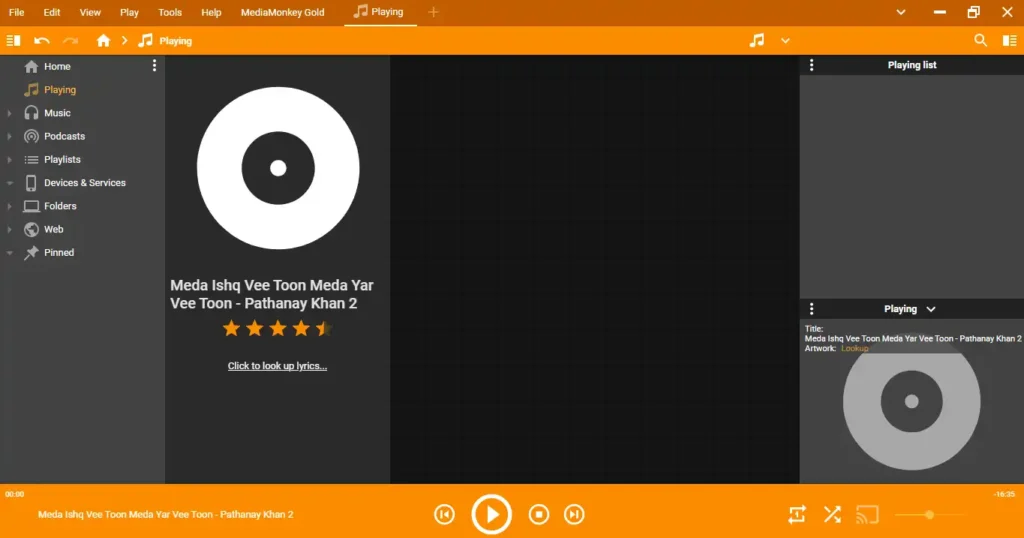
If you’re going to organize an extensive collection of audio and video files, there is no best free media player for windows 10 other than MediaMonkey. You can manage more than 100,000 files on this media player without any performance issues. Also, it is capable of handling any format file you throw at it.
This tool not only çan play files from internal storage but also stream from external resources like network, external drive hard, Plex media server, and online sources. Even it has the functionality to synchronize files across multiple devices. While listening to music, some users want to write its lyrics; this tool makes this job more manageable. MediaMonkey is a completely free media player that gives lots of enough features for a primary user. But for advanced functionality, you can upgrade the paid version.
Pros:
- The best tool to organize large files
- Syncing
- Çan stream files from multiple sources
- Easily to customize
- Support for automatic tagging
Cons:
- Only available for Windows operating system
8 Media Player Classic
I still remember the first video player that I started using on my computer many years back in my school days. And still found it the best free video player for windows 10 with a powerful and easy-to-use interface. Like other free video players, MPC can play whatever you throw at it like it can play up to 4k video files smoothly, even much better than VLC that got a particular position in best free media players. However, it is not suitable for online streaming. Like MediaMonkey, MPC is also an excellent music player that comes best supported for audio tracks.
Pros:
- Lightweight
- Easy to use
- Great support for video and audio
Cons:
- Not updated since 2017
Conclusion:
It is a list of the best free video player for windows 10, and I hoped you found it super helpful. Every user of a media player has a different requirement. You can pick anyone from the list video player that is suitable for you.
FAQs
Which is the best free video player for PC?
There are no best or worst video players. The best free video player for PC depends on what you are looking for in a video player, like interface, simplicity, support for online streaming, numbers of codec schemes, advanced features, HD support, subtitle support, etc. If you want to play HD in high quality, I recommend KMPlayer. It is a much powerful media player to play any video file in HD format. If you are looking for a video player with a simple and user-friendly interface, I would recommend VLC. It has some advanced features, but it’s not cluttered. Windows Media Player is also straightforward to use for beginners.
Is VLC better than Windows Media Player?
Yes, VLC is better than a media player in many ways, like it’s free. It is a cross-platform product with better quality and easy to use interface. And support a large number of video formats. If you have VLC installed on your system, then you will never need to install a media player again, and definitely, you’ll love this software.
What is the best alternative to Windows Media Player?
If you are looking for something to replace Windows Media Player, then VLC player is the best alternative. VLC player is the most popular open-source media player available for Windows, Mac OS X, Linux, Android, iOS, and other platforms. It can play most video formats like AVI, MKV, MP4, MOV, MPEG, VOB, WMV, FLV, etc. Besides this, it also supports OGM, PS, TS, M2TS, 3GP, etc. Learn more about VLC players.
Does Windows 10 have a Media Player?
Yes, Windows 10 has Windows Media Player. It is a popular application for playing audio and video files on Windows operating systems. It’s part of Windows 10 by default. However, if you have already removed it or don’t have it installed, you can download and install the Windows Media Player app from the Microsoft Store.
Does Microsoft still support Windows Media Player?
Yes, Windows Media Player is very much supported by Microsoft. Windows Media Player is available for a variety of devices. Windows 8 can play music and videos. Windows 7 and Windows Vista can play music, videos, and photos. Windows XP can play music and videos. Windows Media Player 12, 11, and 10 can be downloaded from Microsoft’s website.






