Cloud storage vs local storage, which one is good for your requirements?. To know the answer to this question, first, you need to understand the advantages and disadvantages of both. This blog post will help you make a good decision about which one is the right storage solution. Our comparison will be based on which is cost-effective, has strong security, and has more storage features.
.
It is the cloud computing era. And cloud computing has become very popular in recent years. It changed the way of taking the backup. A remote server allows the keeping of all types of files on an online server. Cloud storage is the best, cost-effective, trouble-free choice for your business. It allows you to manage all businesses ‘ files and software on remote servers.
While storing data in traditional physical storage devices such as USB, CD, DVD, Hard drive is a very old-dated technique. Yet, some organizations and people are stuck to using local storage to save their data. Both have pros and cons on their side.
It is hard to tell you what is the right choice for your business. It depends on your end goal, why you want to use it, to store your personal data, or business backup. Local storage is a cost-effective solution to store limited-size files. At the same time, a cloud is the best backup solution for businesses. However, I am not saying it is suitable for every business type. Whether it is a small organization or a large one. It depends on your business goals and budget.
If you are running a large organization, storing files on an online server is the right storage solution. But for a small size company, it can be a little costly. Therefore, in the article, we will mention all advantages and disadvantages of cloud storage vs local storage. Whether you want to store personal or organizational records. Furthermore, if you’re running finance companies, cloud hosting for accounts and books keeping is a perfect choice.
- What is Local Storage?
- What is Cloud Storage?
- Pros and Cons of Cloud Storage vs Local Storage
- 1 Online Server Provide Quick and Trouble-free Backup Process
- 2 Internet Storage Need High Internet Speed
- 3 Cloud Storage Vs Local Storage Cost: Which one is More Expensive?
- 4 Cloud Vs Local Storage Security and Privacy Risk Factor
- 5 Online Server Don’t Provide Clear Privacy Policy
- 6 Physical Devices Provide Excellent Speed
- 7 Data Accessibility
- 8 Collaboration and Data Sharing Features
What is Local Storage?

Local storage is the process of storing or taking backup of documents, pictures, videos, and any other types of files in traditional external storage devices like regular external hard drives, USB flash drives, CDs, DVDs, and any other storage device.
What is Cloud Storage?

Cloud storage is also called cloud computing. In cloud computing, you host your data on a 3rd party online server instead of saving it on a local physical device. With cloud technology, you can manage all your information remotely with an internet connection. Let’s understand the benefits and drawbacks of both.
Pros and Cons of Cloud Storage vs Local Storage
1 Online Server Provide Quick and Trouble-free Backup Process

If you have a good amount of data and that is confidential for you. You need to take up the backup regularly. So, you can recover it back if it is deleted. To take backup, you have two options: cloud and a physical hard drive. Remote server software makes the backup process very simple and easy, and the best part of these tools is that you can take backup with just one simple click. Also, you can restore existing files very quickly.
On the other hand, an external hard drive is a suitable option if you are not running an extensive business and you need to take a backup of a small number of files. Although a regular external drive has a limited life span, it scatters, or the head quickly damages. And also, it will reduce the life of the hard disk. However, a backup hard drive is only used when needed; you don’t use it regularly.
So, there are more chances that an external hard drive can be useful for a longer time. And backup will be saved for a more extended period, unlike a drive that is continuously being used in your system. And you constantly read and write data on it. It will have a short period of life compared to a backup hard drive device that you don’t use regularly. Overall cloud storage providers have more features for backup compared to local storage.
2 Internet Storage Need High Internet Speed

To host files on an online server, you have to upload them to a cloud database. You should have a good internet speed for uploading and downloading data on an online server. And usually, organizations have good internet connection speed. So that is not a problem to consider in an organization’s case. But normal users usually don’t have a good internet speed; I also have just an 8MB internet connection speed at home.
The situation can be very terrible if you have to upload a huge file. Imagine how much time is required to upload 1TB of data with 4MB or 8MB connection speed. Slow Internet connectivity can be a considerable drawback for an average user to use an online backup service.
3 Cloud Storage Vs Local Storage Cost: Which one is More Expensive?

Cost is another good factor to consider before making any decision. Cost depends on how much space you need to hoard records. To store data on a large scale, you need an entire system for it; you have to purchase special hardware devices, backup software, internal SSD drives, and external drives. Overall, infrastructure costs will be much more to handle extensive size files locally. Plus, it also includes maintenance costs. Online service is less expensive to take large-size data relatively works on the subscription-based pricing model.
But for an average person, cloud storage is more costly to store massive size data. And if you buy an external hard drive, you have to pay just for a single time. Cloud storage companies provide different subscription plans for their services. Some also offer free limited storage space from 2GB to 15GB like Idrive, Google drive, dropbox, etc.
If you are comfortable with limited storage space, you should try a free plan. In short, using a regular hard disk is cheap relative to cloud storage for an average person. For businesses, cloud computing is cost-effective.
4 Cloud Vs Local Storage Security and Privacy Risk Factor
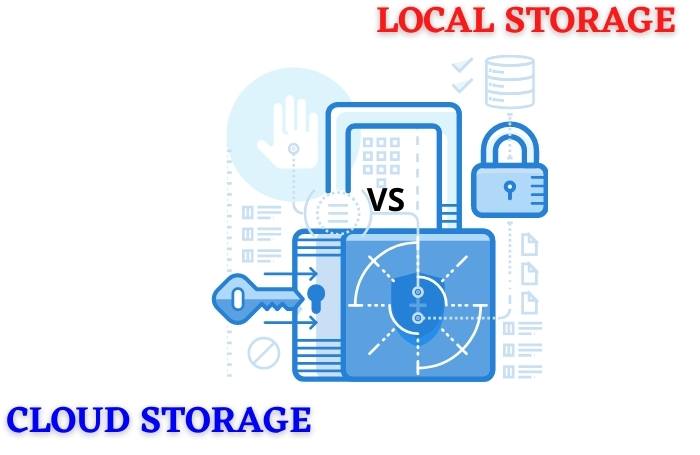
Security concerns are the biggest threat in the digital world. So, a good level of security is a must for data. And when files are very private, it is more important. Security risk exists on both sides; whether you take backup on physical storage or host on a cloud server. Although, cloud storage service provider provides high standard encryption-based algorithms like 128bit and 256bit security.
And also, remains encrypted at rest. But files hosted on cloud servers can also be hacked. While in reality, it is not easy to hack data stored on a cloud server because they use solid security. Privacy is another big concern to consider storing data on 3rd party databases.
On the other hand, external hard drives have more hardware failure chances. It can be infected with viruses, stolen, and damaged. After considering different factors, we can say that online data saving is safer than local storage.
5 Online Server Don’t Provide Clear Privacy Policy
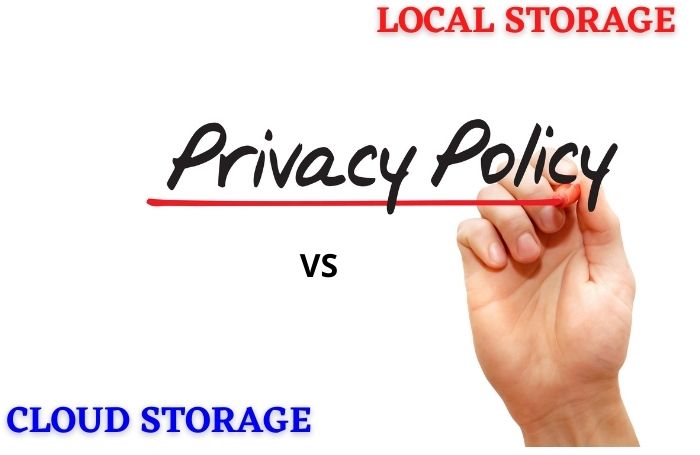
When you upload data on cloud storage, it is not private anymore. The service provider can access your files (like Google drive who mentioned in their terms and conditions page. Mainly, they access your data to improve their services). However, if you stored it in your local storage device, only you have the control and you defined your security protocols. While others only can access it until you give its permission to them.
6 Physical Devices Provide Excellent Speed

Speed is a big drawback with most cloud service providers. Transforming data rates on the remote server is very slow. Imagine a scenario; you need to upload or restore Terabyte size files on a cloud database, but you have slow internet speed. It can be a very time-consuming process. You have to wait until data is uploading on the internet server.
It would be best if you considered speed while purchasing cloud service, either it is offering good speed or not. Some cloud storage like Dropbox, Pcloud, Mega offers the fastest data uploading and downloading speed. But, speed is not an issue with local storage devices. You can take or restore up very quickly.
7 Data Accessibility
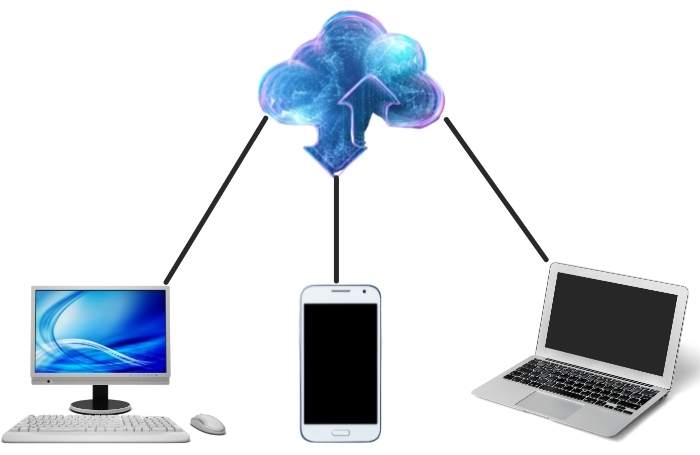
Using an online server, you can access your files from anywhere and anytime without any restriction. Data hosted on the cloud is easily accessible. But, to access your hosted data, you should have an internet connection. No internet, no access. While with a physical device, there are also some limitations, like you should have a storage device to access your files. The plus point with local storage is that you don’t need to have the internet for data access.
8 Collaboration and Data Sharing Features
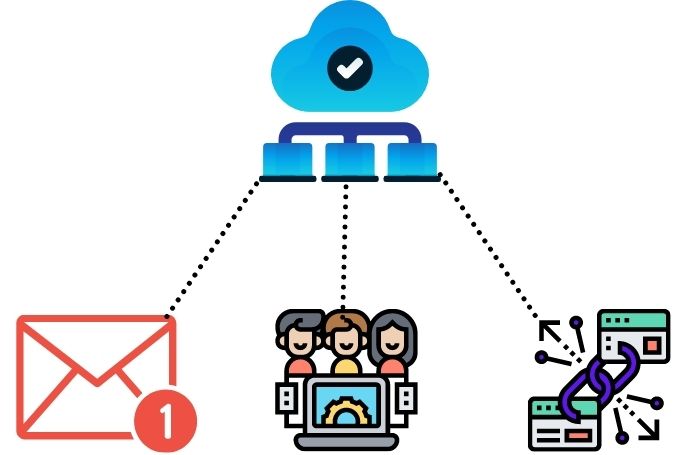
Local storage does not support data sharing and collaborating features with other teams members. While cloud storage allows sharing files via links and also makes it possible to work on one project at the same time.
Final Words:
Cloud storage vs local storage both has pros and cons. It depends on you which one is less costly, effective, trustworthy, and speedy to fulfill your need. Local storage is an excellent option to take small-size backups for an individual person. While handling large-size data; can be very costly.
However, for a large business, physical storage can be costly because you need to purchase dedicated software and hardware to keep duplicate copies of original files. It also has a maintenance cost. In short, to handle large sizes of data, cloud computing is a cost-effective solution.
FAQs
Is Remote Storage Safer than Local Storage?
Although both have some drawbacks regarding security, data stored on cloud storage is more secure because they provide solid encryption protocols to protect your data.
What are some good cloud service for backup?
There are many features rich services that offer cost-effective personal and business packages for backup including Idrive, Solorwind, Crashplan, and many others.
