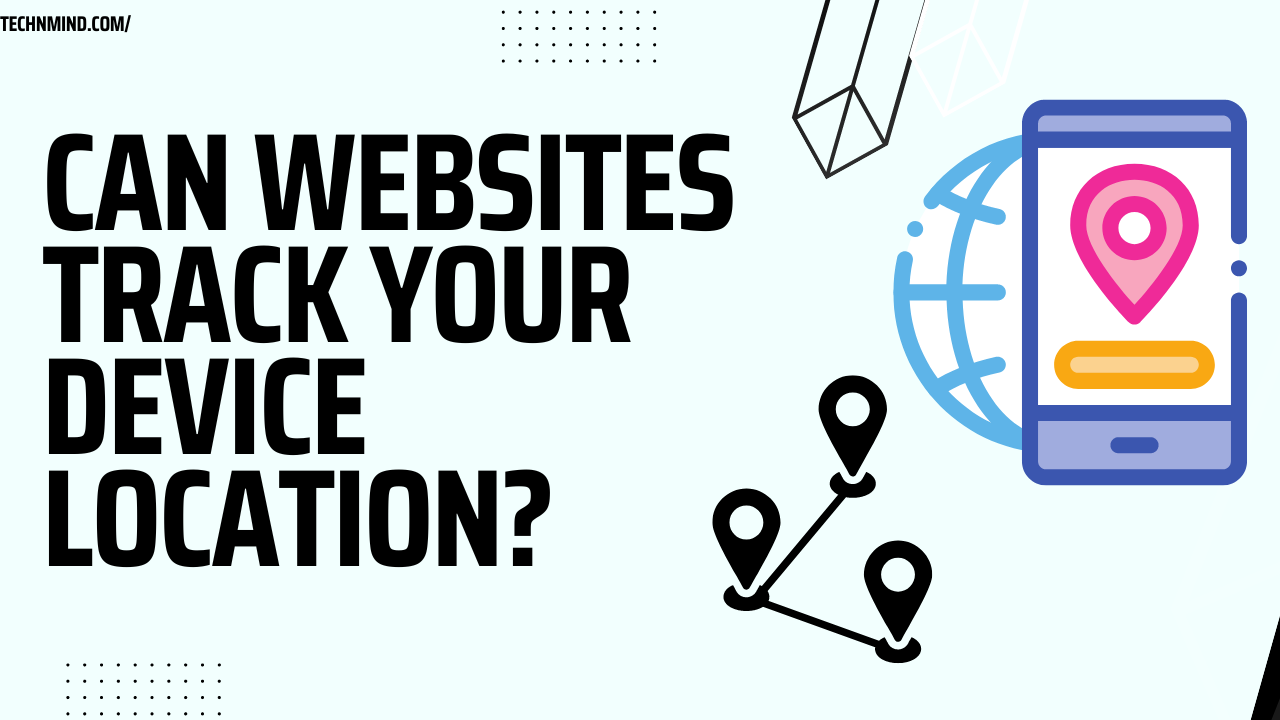There is no doubt that most people are aware of website tracking. However, many are unaware
that websites can also track your location. Consequently, websites can identify your location in
some ways, like from your IP Address Location, and display targeted content to you based on
your geographic location.
While this can be convenient in some cases, many people may find it problematic due to privacy
concerns. The purpose of this blog post is to explore how websites track your location and how
you can protect your privacy.
So without wasting time. Let’s dive in!
What Does Your IP Address Tell Websites?
Each device on the internet has a unique numeric code that makes it identifiable on the internet
call an IP address. Internet service providers provide you with an IP address location. You have
a unique IP address on the internet, which is shared by all devices on your home network. Your
IP address is visible to websites when you connect to them.
Whenever you connect to a website, your computer sends data back to the website’s IP
address. During packet transmission, routers use IP addresses to determine where to send
packets.
Yet, websites cannot locate your physical address from your IP address alone. Instead, many
websites can link your IP address to your Internet service provider, city, region, or even ZIP code.
The reason you see local business ads online is because of this.
Websites Can Ask for Your Precise Location
Websites can sometimes see your precise physical location, but they may have to ask you first.
Modern web browsers show a permission prompt when a website asks for your location.
Weather websites, for example, might show you the weather at your exact location, or retail
store websites might show you the distance from your location to all of its nearby stores. Your
physical location could be used to provide navigation directions on a mapping website.
A website will request this access through your browser. Your location will be accessible on the
website permanently. When you open a website in your browser, it can always see your location
without asking again.
Assume you have a smartphone or tablet equipped with a GPS radio. If this is the case, your
exact location is determined using GPS and then provided to the website. Using location
services in apps on iPhones, iPads, Androids, and even some Windows 10 tablets works like
this.
If you’re concerned about your privacy, it’s essential to be aware that websites can track your IP
address to determine your approximate location. This is done by scanning nearby networks and
analyzing their relative signal strengths to estimate your location. On mobile platforms, this
technique is often used when a GPS signal is unavailable. If you allow a website to access your
IP address location, it can use this information to determine your exact location.
What if you don’t have a Wi-Fi radio on your PC? What if you have an Ethernet cable plugged into
your PC? In this scenario, giving a website a precise location will not be possible. If you try, your
IP address will provide a more general location, probably just your city or area.
Check your browser’s settings to see which websites can see your location. For example, the
location setting can be found under Menu > Settings > Site Settings in Chrome. In the “Allow”
section, you will see a list of websites that are permitted to view your location.
Whenever a website accesses your location, Chrome displays a placemark indicator. Similar
indicators are provided by other browsers, which give a visual indication that this has happened.
VPNs and Hiding Your Location
Consider the situation where you wish to hide your physical location from a website. When that
happens, you can use a VPN (a virtual private network) or Tor for more privacy but at a lower
speed.
Accessing a website via VPN means you are establishing a direct connection with the VPN
server, as well as the VPN server connecting on your behalf to the website. It serves as a
middleman, passing traffic from one party to another.
Therefore, if you access a website through a VPN, the website will see the VPN’s IP address, but
it won’t know your IP address. You can surf the internet through VPNs without being restricted
by geographic restrictions.
If a website or streaming service is only available in the United Kingdom and you’re in the U.S.,
the website or streaming service may be accessed through a U.K.-based VPN. Since the VPN’s
address is in the U.K., the website believes that you are connected from there.
Conclusion
Websites can track your location and the type of device you are using by accessing your
computer or mobile phone. GPS data can be used to determine a user’s location via Location-
Based Services (LBS). Whenever LBS doesn’t suffice, website owners will use an IP address
location to identify with whom they are communicating. Thanks to the advent of VPNs, users
can protect themselves from such invasive practices, as their internet activity can no longer be
tracked.