Finally, windows11 debuted with an insider preview build 22000.51 developer version on 24 June 2021. And many users want to know best features of Windows 11. So, we are here to share with you what is best. This new generation operating system is released with a new name, look, design, features, and interface. We installed it to look at what new features are inside. So finally, after running and testing, we are here to share what is new in windows11.
This new generation OS brings a new start menu (similar to macOS), better-optimized speed performance to run games with new experience, updated Microsoft apps store along with amazon app store to run android applications on desktop OS. Furthermore, beautiful screen wallpapers, updated action center, customizable layout and widget section, multi-tasking feature, lots of improvement in a display, support for latest Wi-Fi 6e, better office apps experience, and many more.
Moreover, Microsoft officially announced, Windows 11 will bring more features in the coming version like live chat support, etc. Also, if you want to run and test this new desktop OS, we created simple tutorials on how to download and install windows 11.
Nine Best Features of Windows 11
1 Start Menu

The new start menu with floating style is the most unique Windows 11 feature. Unlikely, windows 7 and 10 that have a launcher menu on the left side of the screen, windows11 bring a start menu in the center similar to macOS operating system. This new design floating menu shows pinned apps and recommends applications – really user-friendly things to access favorite items.
It shows recommended apps based on your previous activity in windows 11. Furthermore, the search box suggests apps after hovering the mouse on the search bar based on previously searched items. Overall, this really cool feature is amazing that gives more user experience and beautiful looks.
2 New Taskbar Center

The new action center in windows 11 is similar to android mobile. This bottom right corner contains two sections including notification and quick settings. The notification segment has similar functionality to a traditional OS that notified all-new notifications. Quick settings give you full control to manage and access important and frequently used settings including battery icon, volume control, Wi-Fi, flight mode, brightness, and more.
Overall quick settings design is clean, user-friendly, and beautiful. That provides a good user experience and saves you time instead of searching things manually. Also, Bluetooth connectivity is much faster than the previous OS.
3 Improved Microsoft Store

I am not a fan of the Microsoft Store at all. Although I have been using windows 8 and 10 for the last couple of years but I never used it too much due to past poor experiences. Also, Microsoft Store did not release any new features and updates in the last two-year. But after reading this blog post “Building a new Microsoft Store By Giorgio Sardo” made me so excited to look at what is new in-store. And really it looks good. However, still, I am exploring it and will update you more about it.
4 Support to Run Android Apps
The most executing feature that was user awaiting was android apps support to run on windows 11. It means now it is possible to run your favorite android native games and apps without any emulator software. Now, you can run the best apps including zoom, TikTok, Disney, and even can run Microsoft mobile apps like visual studio. Luckily, it does not matter what the underline processor is. It will equally work with intel and AMD processors.
Personally, I was waiting for it eagerly because currently, I am using BlueStack to run androids apps on windows. But the BlueStack emulator occupies too much RAM, which makes my laptop too slow. Therefore, I was looking for a solid alternative solution. But unfortunately, this feature is not available with the insider preview to build the 22000.51 version. And it will be available in a stable version probably at the end of the year. However, if you don’t like to wait you can use “my phone app” to use the android application. But make sure you’re using the Windows 10 October update or alternatively use any android emulator like BlueStacks, Genymotion, LDPlayer.
Needless to say, the most surprising news that we heard on windows launched was that Microsoft will go with the Amazon store instead of Google. It means Microsoft will use the amazon play store to access the applications. But sadly there are few apps on amazon’s store compared to google store. And you will miss lots of games and famous apps that are available on the google store.
5 New Look File Explorer
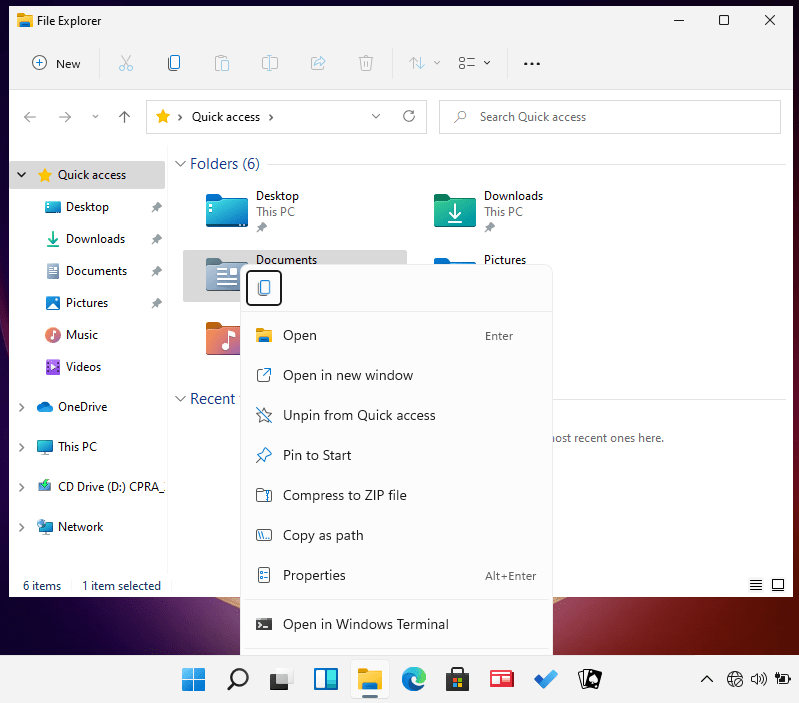
For me, file explorer is a major feature of Windows users that gives control over files. Personally, it is important to feature for me and I preferred a more user-friendly file management setting. Windows 11 introduced a totally new and modern-looking file explorer feature that gives more flexibility and options. When you right-click on the file it shows different options including open in a new window, open in the new terminal, pin to quick access and start, and more others. Not to mention, it also gives the option to copy file paths. Besides that, you can access the old content menu by clicking on show more options.
6 Quick Windows 11 Update

Updating the window is a nightmare. Seriously, I hate updating Windows when it is slow and takes too much time. Also, sometimes it gets stuck while updating. But Microsoft announced the new generation window will be much faster in the updating process. Yea, now windows 11 will take less time to update and will update much faster than windows 10. Furthermore, it will also show the estimated time required to complete the process.
7 New Widgets
Microsoft added a new mobile-based widgets section in Windows 11. That is another excellent feature in this next-generation desktop OS. Now, you can find all important information such as the current weather report, your current area traffic map, the latest sports news, stock pricing, your uploaded pictures on cloud storage (OneDrive), and much more in one place. Besides this, it also allows you to change the size and customize the widget according to your preferences.
8 Snap Layout and Multi Desktop Feature

As a Windows10 user might be you’re already familiar with snapping layout. Microsoft makes it much better in the new OS and includes a different snap layout. Hovering the mouse on the maximize button or alternatively pressing the win + z shortcut will show various snap layouts. This feature allows setting the window position on the screen where you would like. Additionally, from the task view, you can add multiple desktops in the background. Overall this feature is amazing to increase your productivity.
9 Beautiful Theme, Sound and Animations
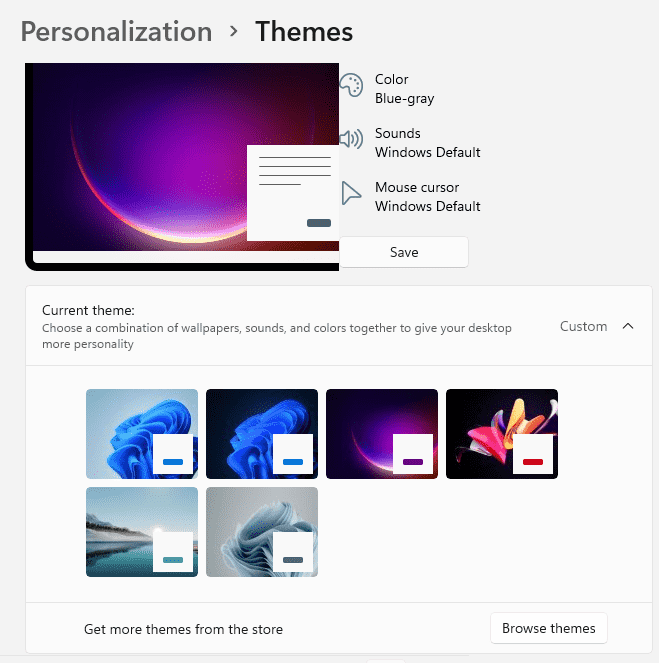
Microsoft included a series of beautiful wallpapers, sounds, and animation. There are four different types of themes – most importantly dark and light mode. People with light sensitivity can adjust contracts according to their visual preferences. Also, windows 11 added pleasant new sound effects on startup and while locking the screen.
Moreover, dark and light themes have different sounds that create a calm atmosphere. Snappy animation is the most stylish and beautiful feature that I found in the entire windows 11. Whatever you open and click such as a widget, task view, action center, snap layout, file explorer creates a beautiful animation effect.
Final Words on Best Features of Windows 11
Windows 11 is the latest generation desktop OS by Microsoft. This new OS brought a lot of important features that make it a perfect modern operating system. However, the company only released an insider developer version and the stable version date was not announced. Hopefully, it will be released at the end of the year. But currently, the available build is good for testing and experiment purposes.


