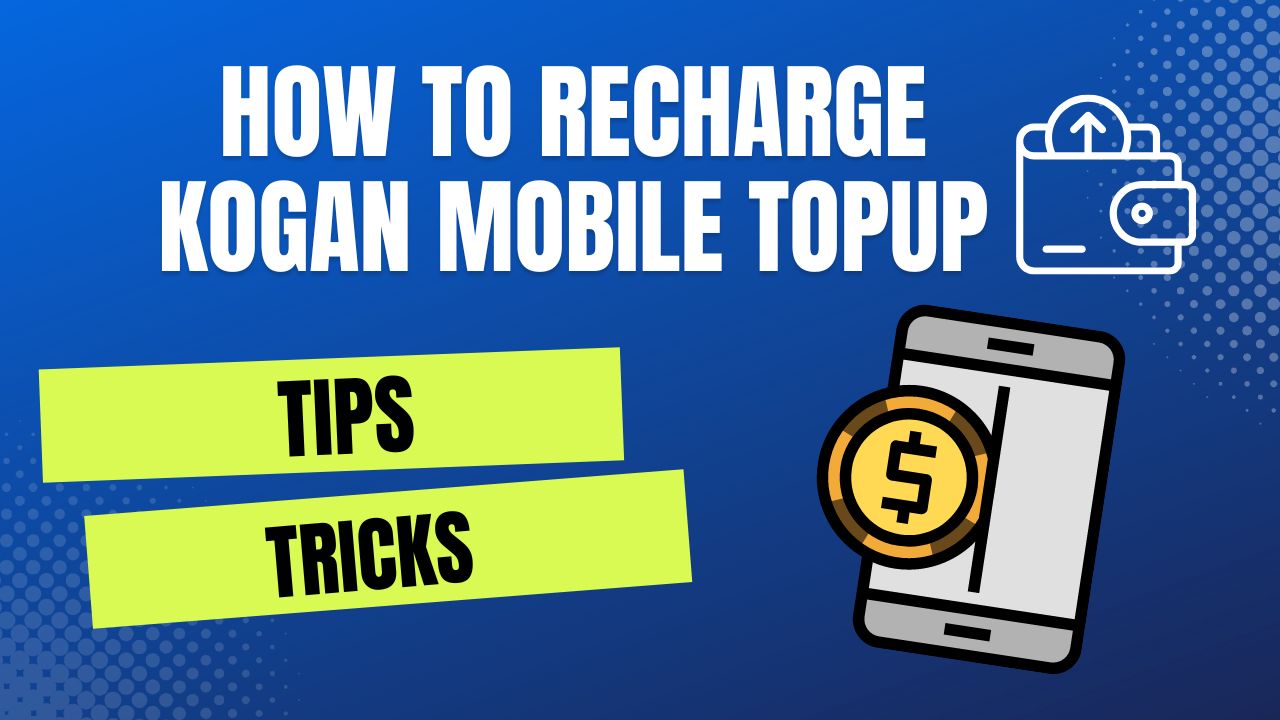Kogan Mobile is one of the most popular prepaid providers in Australia. They offer some of the best rates and service in the country, and their customers are very happy with the service they receive.
However, one thing that Kogan Mobile customers have been complaining about is the difficulty in topping up their accounts. The process is not very user-friendly and can confuse customers who are not used to the prepaid system.
In this blog post, we will show you how to top up your Kogan Mobile account so that you can avoid any confusion or frustration. We will also provide tips on getting the best rates and service from Kogan Mobile.
How do I top up my Kogan mobile?
Topping up your Kogan Mobile account is easy once you know how. The first thing you need to do is log in to your account. Once you are logged in, you will see a link that says “Top up”. Click on this link and take you to the top-up page.
On the top-up page, you will see a list of all the available top-up options. You can choose to top up by credit card, debit card, or bank transfer. Choose the option that is best for you, and follow the instructions.
You will need to enter your card details if you use a credit or debit card. Once you have entered your details, you will be asked to enter the amount of money you want to top up. Enter the amount, and then click on the “submit” button.
You will need to enter your bank details if you are using a bank transfer. Once you have entered your details, you will be asked to enter the amount of money you want to top up. Enter the amount, and then click on the “submit” button.
Once you have clicked the “submit” button, your top-up will be processed, and the money will be added to your account. You will then be able to use your Kogan Mobile account as normal.
If you have any problems with your top-up or questions, you can contact Kogan Mobile customer service, and they will be happy to help you.
We hope that this blog post has been helpful and that you now know how to top up your Kogan Mobile account.
How do I check my data on Kogan?
Checking your Kogan Mobile data usage is easy! There are a few ways that you can do this:
- Check the My Account section on the Kogan Mobile website
- Log into the Kogan Mobile app
- Call the Kogan Mobile Customer Service team on 1300 056 426
Whichever method you choose, you’ll be able to see your current data usage and your monthly data allowance.
If you’re finding that you’re regularly going over your data allowance, you might want to consider upgrading to a higher-tier plan. Kogan Mobile offers a variety of prepaid plans to suit different needs, so you’re sure to find one that’s perfect for you.
To upgrade your plan, simply log into your account on the Kogan Mobile or app, and select the plan you want to switch to. Once you’ve selected, your new plan will be activated immediately – it’s that easy!
So there you have it – everything you need to know about checking your Kogan Mobile data usage. Kogan’s friendly Customer Service team will be happy to help if you have further questions.
How do I recharge my Kogan plan?
Just got a new Kogan mobile plan and need to know how to recharge it. Here’s a step-by-step guide to help you out.
First, you’ll need to purchase a Kogan recharge voucher from one of our authorized retailers. You can find a list of our authorized retailers here.
Once you have your voucher, you’ll need to scratch off the silver panel on the back to reveal your recharge code.
Next, open up the Kogan Mobile App and sign in. You can do so here if you haven’t already downloaded the app.
Once signed in, tap on the ‘Recharge’ tab and enter your recharge code. And that’s it! Your account will be recharged, and you’ll be good to go.
Kogan Mobile friendly customer service team is here to help if you need any further assistance. You can reach them by calling 1300 056 426 or visiting our help center.